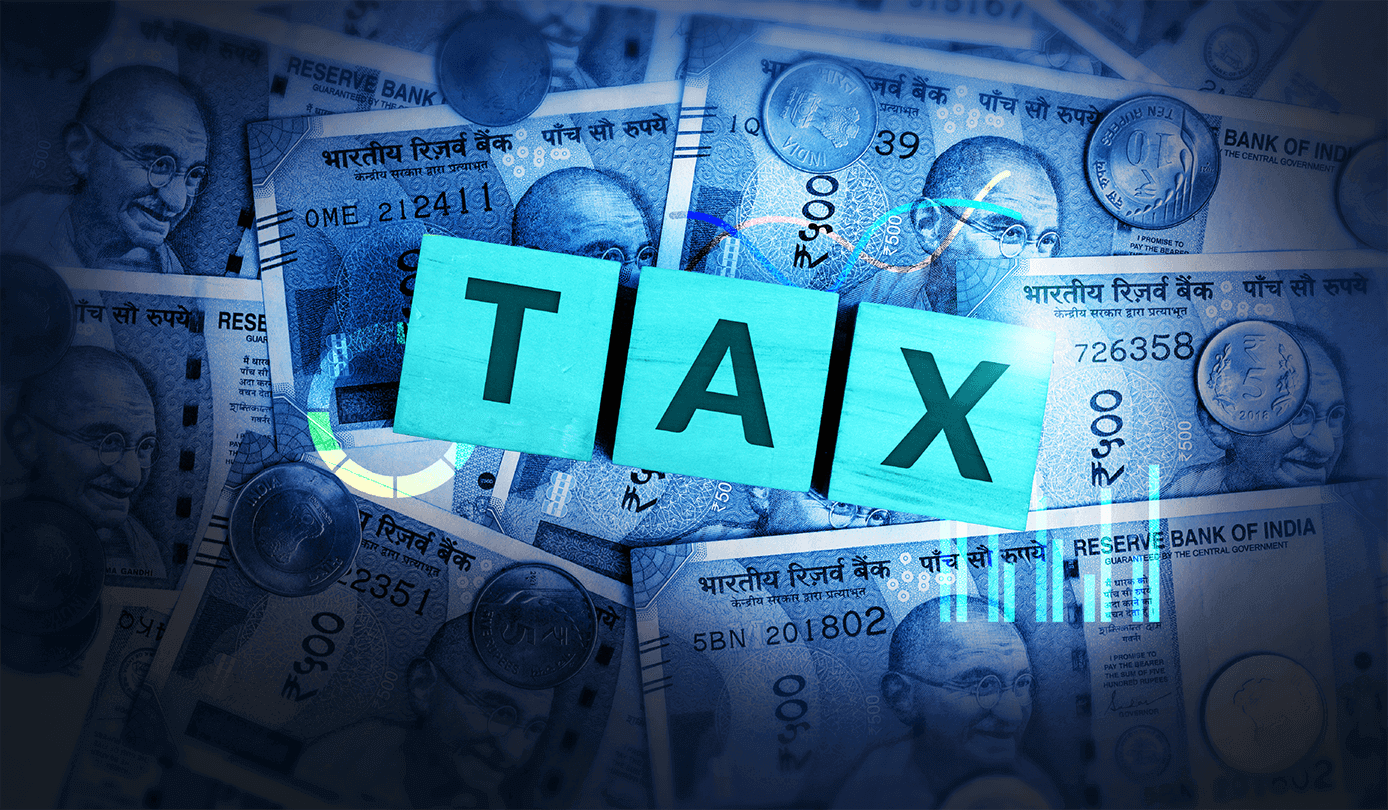Effective data management and governance are crucial for organizations aiming to maximize the value of their data. As companies grow, so does the complexity of their data ecosystems, often spread across multiple platforms and environments. Managing data access and ensuring compliance with changing regulations becomes increasingly difficult.
Traditional data governance models often involve a mishmash of tools and processes, leading to inconsistent policies and potential security gaps. Unity Catalog addresses these issues by offering a centralized governance solution, allowing organizations to manage data access and compliance across all their data assets within the Data Intelligence Platform. However, moving to the Unity Catalog requires preparation.
Let’s dive into some of those steps to ensure a successful migration.
Taking Stock of Your Data
Even before moving into the Unity Catalog, companies need to get a clear picture of their data landscape. This means taking a thorough inventory and classifying data assets to figure out where all the data lives, understanding how it’s connected (data lineage), and categorizing it based on sensitivity and usage. It’s a process that requires a time investment and active collaboration across departments to ensure nothing gets missed. Skipping this step could lead to gaps in data management and governance, which could create bigger headaches down the road.
Reviewing Security and Access Controls
To move to Unity Catalog, the organization has to map existing roles and permissions to Unity Catalog’s more granular access control mode. It is important to give people the access they need without compromising security, but this requires careful planning and execution. Implementing a tiered permissions structure by metastore, catalog, schema, and table levels can streamline access control. Group-based access management enhances this approach by ensuring clear and distinct access rules for each level.
Managing Metadata Effectively
Effective metadata management is essential for successful data governance. During migration, it’s critical to ensure that all metadata is accurately captured and transferred to the Unity Catalog. Inconsistent or incomplete metadata can undermine governance efforts and lead to compliance issues. Pay careful attention to capturing and transferring all relevant metadata, ensuring completeness and consistency in data lineage, quality, and usage.
Managing Change and Training Your Team
Migrating to Unity Catalog isn’t just a technical shift—it’s a cultural one. It fundamentally alters data handling and governance practices, necessitating buy-in from stakeholders across all levels. Comprehensive training programs are essential to ensure everyone is comfortable with the new system. It is crucial to address any resistance to change and provide continuous support to ensure a smooth transition and sustained adoption.
Develop tailored training programs for various user roles to address specific needs and provide ongoing support to reinforce learning. Engage stakeholders early in the process to align everyone with the transition goals and ensure a smooth adoption.
Integrating SCIM for Identity Management
Maintaining consistency in SCIM (System for Cross-domain Identity Management) integration is crucial to prevent access issues. SCIM standardizes user identities across various workspaces, reducing the risk of management complications. Inadequate SCIM integration can result in inconsistent user management and access problems. To address this, configure SCIM provisioning by setting up both your Identity Provider (IdP) and Databricks. Whenever possible, choose account-level SCIM provisioning to streamline user and group management effectively.
Strategies for a Smooth Migration
The steps outlined above may sound daunting, but there are several strategies that can help ensure a smooth transition to Unity Catalog:
- Start Small: Begin with a pilot project. Testing the waters on a small scale helps to identify potential issues and refine the approach before rolling out the migration across the board.
- Engage Stakeholders Early: Get key players involved from the start. Clear communication and collaboration will help align objectives and address any concerns before they become roadblocks.
- Use Automation Tools: Leverage automation to streamline tasks like data inventory, classification, and metadata management. Automation can save time, reduce effort, and improve accuracy.
- Focus on Training: Create comprehensive training programs tailored to different roles within the organization. Continuous learning and support are vital to help teams fully grasp the benefits of the Unity Catalog and use it effectively.
Conclusion
Migrating to Unity Catalog offers significant advantages in streamlined data governance and enhanced security. But like any major shift, it requires careful planning. By taking a strategic approach and following best practices, an organization can successfully transition to the Unity Catalog and utilize the full potential of its data assets.